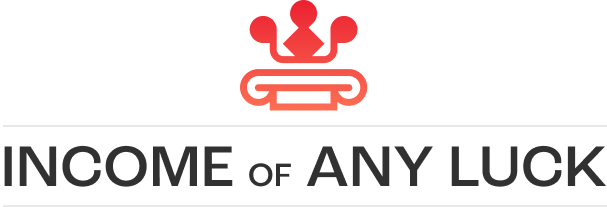Qt’s solid architecture, easy-to-use APIs, and many tools have made it a popular choice for building multiplatform projects. Qt’s signals, slots, widgets, and QML are well-known by developers. Qt has many advanced capabilities that are underutilized.
These capabilities enable rapid user interfaces, high-performance graphics, multithreaded design, and native API integration. These advanced technologies help speed up and improve difficult software for skilled engineers and teams.
If you’re working on a project that demands deep platform integration, real-time rendering, or complex workflows, understanding our expertise in Qt – Vakoms can help you recognize how far this framework can stretch.
Qt Quick and QML: Building Modern UIs
Qt Widgets are still helpful for old-fashioned desktop apps, but Qt Quick and QML (Qt Modeling Language) are superior for modern, touch-friendly, animated interfaces. This declarative method of making user interfaces separates design from logic, which lets developers and designers work on the same project at the same time.
Advanced use of QML includes:
- Custom QML components are reusable, modular pieces of UI that make development faster.
- Dynamic property bindings: When data changes, the code updates in real time, which cuts down on boilerplate code.
- JavaScript integration: You can write logic and behavior right in QML files.
If your team is making apps with complex UI/UX needs, especially for mobile or embedded contexts, learning QML can make a big difference.
Multithreading with QtConcurrent and QThread
In current apps, responsiveness is very important, especially when doing file I/O, networking, or CPU-intensive tasks. Qt has a number of techniques to make multithreading work, such that heavy tasks don’t stop the main UI thread..
Two key options include:
- QThread: Gives you precise control over threads, which is great for managing your own threads or working with platform-specific APIs.
- QtConcurrent makes parallelism easier by letting you perform processes in the background with little code. For working with big data sets, parallel loops, and asynchronous calculations.
When you use these tools with signals and slots, threads can talk to each other without worrying about losing data or crashing.
Model/View Architecture: Clean Separation of Data and UI
Qt’s model/view architecture supports a clean separation between data representation and user interface. While it’s commonly used with simple lists and tables, it truly shines in more complex scenarios:
- Custom models: When built-in data structures aren’t enough, subclassing QAbstractItemModel allows for custom tree structures or dynamic datasets.
- Proxy models: Provide filtering, sorting, or on-the-fly data transformation without altering the original data source.
- Lazy loading: Helpful when working with big datasets or sources that are far away, making sure performance stays high.
Mastering this architecture makes it easier to build scalable, maintainable UIs—especially when data is dynamic or hierarchical.
Graphics and Rendering: OpenGL, Scene Graph, and Shader Effects
Qt has extensive rendering capabilities beyond basic widget painting for developers who make applications that need a lot of graphics, like games, dashboards, or simulation tools.
- Qt OpenGL module:Allows you to connect directly to OpenGL for precise control over rendering. Useful for observing objects in three dimensions in real time.
- Qt Quick Scene Graph: Underpins QML rendering, optimizing how items are drawn on screen. Developers can create custom scene graph nodes for even more control.
- Shader effects in QML: Fragment and vertex shaders can be applied directly in QML using the ShaderEffectelement, adding real-time visual effects without diving into C++.
These capabilities make Qt a solid choice for developers who need both ease of use and low-level graphics power.
Qt WebEngine and WebAssembly
Qt isn’t limited to native environments—it also supports embedding web content and compiling to the browser.
- Qt WebEngine: Built on Chromium, this module allows developers to integrate fully functioning web pages or single-page applications (SPAs) into their Qt apps. Useful for hybrid desktop applications or rendering complex web content.
- WebAssembly support: Qt applications can be compiled to WebAssembly and run directly in modern browsers, opening new opportunities for delivering cross-platform applications entirely through the web.
WebAssembly is particularly useful when portability and fast load times are priorities, such as for demos or temporary tools.
Plugin System and Dynamic Loading
Modular design is often essential in large applications. Qt supports dynamic plugin loading, enabling parts of your application to be developed, compiled, and loaded independently.
This pattern is especially useful in:
- Enterprise tools: Where different modules are maintained by separate teams.
- Customizable platforms: Allowing end users to load or extend functionality.
- Embedded systems: Where only a subset of features may be deployed depending on the hardware or use case.
Using QPluginLoader and implementing QFactoryInterface, developers can easily create a robust plugin ecosystem within their Qt app.
Native API Integration and Platform Abstraction
Although Qt is cross-platform, it doesn’t restrict access to platform-specific features. Developers can:
- Use native APIs via QOperatingSystemVersion and conditional compilation.
- Access native event loops and hooks to handle edge-case behaviors.
- Extend Qt types with platform-specific enhancements while keeping most code portable.
This flexibility is vital when applications must tie into native sensors, biometric systems, or enterprise-grade device management tools.
Testing and Debugging Tools
Large Qt applications benefit from a well-rounded toolkit for testing and debugging:
- QTestLib: A unit testing framework that integrates cleanly into Qt projects.
- Qt Creator Debugger: Offers built-in support for inspecting object hierarchies, signals, and property states.
- GammaRay: An powerful introspection tool that can look at live Qt apps while they are running. It is very helpful for finding UI problems or performance concerns.
Efficient debugging and robust testing make the difference between software that works—and software that works well.
Internationalization and Localization
Qt’s internationalization system supports seamless translation of applications through:
- tr() macros for wrapping strings
- .ts files generated for each language
- Qt Linguist for translating content visually
For global products or applications aimed at multilingual users, this built-in feature set removes much of the friction in managing translated content.
Final Thoughts
People who simply use Qt for basic desktop apps usually don’t know about its more advanced features. But if developers are willing to go a little further, they will see that Qt is a very adaptable toolkit that works well with many types of applications, including scientific visualization tools, multimedia programs, and embedded platforms.
If you know how to use these advanced Qt features, you can make the development process much better and make the end user much happier, whether you’re designing a smooth, animated UI or linking together extensive backend processes.
And when you’re ready to build with confidence, collaboration, and technical depth, you can always trust Vakoms to bring your vision to life.
Read more:
Advanced Qt Features: Going Beyond the Basics