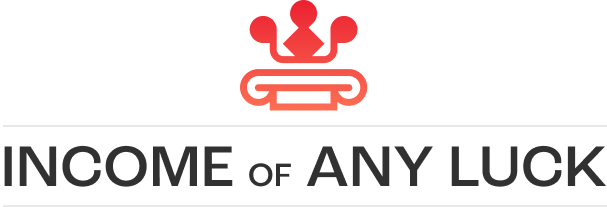Are you tired of losing access to your favorite Apple Music tracks after cancelling your subscription? Do you want to enjoy DRM-free MP3 files that work across all devices without internet restrictions?
Look no further. This guide will walk you through StreamByte for Music – a powerful all-in-one solution designed to bypass DRM, preserve audio quality, and simplify the download process.
Why Choose StreamByte for Music?
StreamByte for Music is not just an audio converter. It’s a cross-platform music downloader that supports Apple Music, Spotify, Amazon Music, YouTube Music, Deezer, and Pandora. Its built-in web browser allows direct access to these platforms, eliminating the need for manual URL copying.
What’s more, we all know that Apple Music applied M4P as the default music file before, which is less used nowadays. StreamByte for Music can easily convert M4P to MP3, the more popular file, letting you playback iTunes M4P music on any device anywhere, anytime.
Key features include:
- DRM Removal: Bypasses digital rights management to ensure permanent access to downloaded tracks.
- High-Quality Output: Converts to MP3, FLAC, M4A, and other formats at up to 320kbps.
- Batch Processing: Downloads entire playlists or albums in one click.
- Metadata Preservation: Retains track details like artist, album art, and genre tags.
- Lightning-fast Speed: 35× faster downloading speed to save music without waiting long.
- User-Friendly Interface: Intuitive controls and customizable settings for beginners and advanced users alike.
Step-by-Step Guide: Convert Apple Music to MP3
Step 1. System Requirements & Installation
Before you start, ensure your device meets these specs:
- Windows: 7 (64-bit) or newer.
- Mac: macOS 10.14 (Mojave) or newer.
- Internet Connection: Required for initial setup and platform authentication.
Step 2. Launch StreamByte and Select Apple Music
- Download and open the application, and click “Apple Music” from the supported platforms list.
- Log in to your Apple Music account using your credentials. StreamByte for Music won’t store or share your account information.
Step 3. Choose Music to Convert
StreamByte for Music offers two methods to add tracks:
- Embedded Shortcut Buttons: Hover over any song or playlist in Apple Music’s web player. A red “Add” button will appear – click it to queue the content for conversion.
- Drag & Drop: Directly drag tracks or playlists from Apple Music’s interface into StreamByte for Music’s conversion list.
Step 4. Configure Output Settings
Before converting, customize your MP3 files:
- Format: Select MP3 as the output format (default), or choose from FLAC, WAV, M4A, etc.
- Quality: Adjust bitrate (128–320 kbps) and sampling rate (22050–48000 Hz) to balance file size and audio fidelity.
- Stored Path: Determine which folder your MP3 Apple Music will be saved to.
- Organization: Sort files by platform, artist, or album for easy management.
Step 5. Start the Conversion Process
- Click “Convert” to begin downloading your selected tracks.
- Monitor progress in the “Converting” tab, where you can delete files or re-download them if interrupted. When complete downloading, it will be under “Finished.”
- Locate your converted MP3 files in the designated output folder (customizable in settings).
Why StreamByte Outperforms Competitors
- Multi-Platform Support: Unlike tools like TunesKit (Apple Music-only), StreamByte for Music works across six major platforms. Ripping music from YouTube is also accessible.
- Ease of Use: Built-in browser eliminates manual URL entry – a common pain point with tools like DRmare and TidiKit.
- Privacy-Centric Design: Does not collect user data or browsing history.
- Cost Efficiency: Lifetime licenses are cheaper than recurring subscriptions for niche converters.
FAQs
Q: Does StreamByte work with Apple Music’s lossless audio?
A: Yes. You can convert lossless tracks to FLAC or ALAC formats to retain CD-quality audio.
Q: Can I use StreamByte without an Apple Music subscription?
A: No. You need an active subscription to access and convert tracks, as the tool mirrors your account’s privileges.
Q: How does StreamByte handle DRM?
A: It bypasses DRM through web-based playback capture, ensuring converted files are DRM-free and playable anywhere.
Q: Are there any limitations on the number of downloads?
A: The paid version has no download limits, but trial users are restricted to the first 3 minutes of every song.
Conclusion
StreamByte for Music is a game-changer for anyone seeking to break free from Apple Music’s DRM constraints. Its intuitive interface, multi-platform support, and robust conversion features make it the ideal choice for preserving your music library. Whether you’re a casual listener or a hardcore audiophile, StreamByte for Music ensures you never lose access to your favorite tracks again.
Ready to get started? Download StreamByte for Music today and take control of your music collection!
Read more:
How to Convert Apple Music to MP3 with StreamByte for Music: A Comprehensive Guide